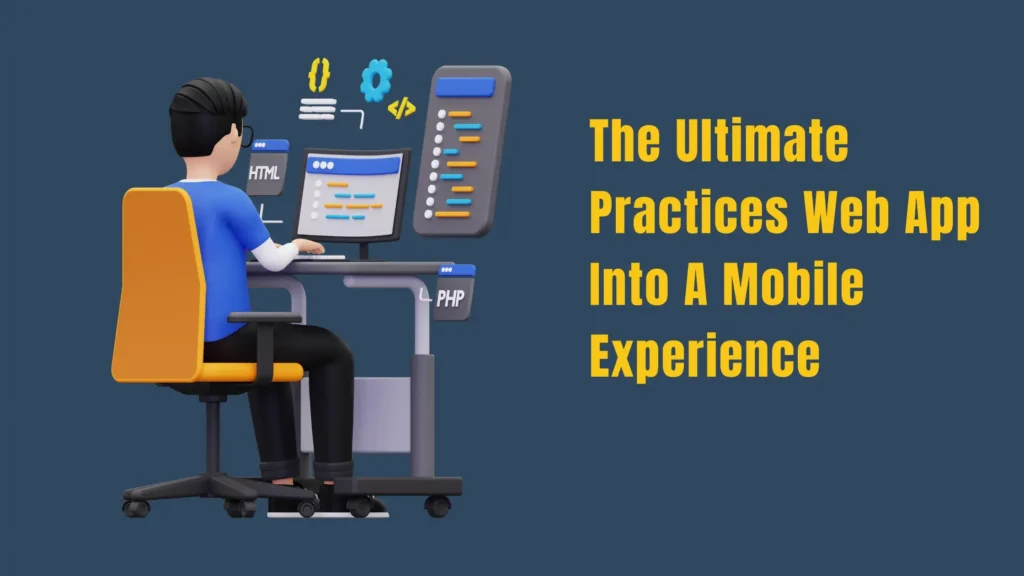In the present digital era, mobile devices have become an indispensable part of our daily lives. With the significant increase in mobile usage, it has become necessary for businesses to provide a seamless mobile experience to their users. Converting a web application into a mobile-friendly format is essential to take advantage of the current trend and meet the increasing number of mobile users. By optimizing your web app for mobile devices, it becomes more accessible and user-friendly for people who use smartphones or tablets, allowing them to access your products or services conveniently. By embracing mobile optimization, businesses can stay ahead of their competitors and effectively engage with their target audience.
What Are the Basics of Mobile App Development?
Mobile app development involves creating software applications for smartphones and tablets. This process requires specialized skills in programming languages, software frameworks, and user experience design. The goal is to develop user-friendly, visually appealing, high-performing apps that meet the target audience’s needs. Mobile app development involves different stages, from conceptualizing and planning to designing, coding, testing, and deploying the app. Staying updated with the latest mobile app development tools, technologies, and best practices is essential to create successful apps that provide value to users.
Differentiating between native, hybrid, and web-based mobile apps
Mobile app development is essential to the digital world, enabling businesses to expand their reach to a larger audience and improve user experiences. Three primary methods for developing a mobile app are native, hybrid, and web-based. Each approach has its benefits and considerations to take into account.
Native mobile apps are developed specifically for a particular platform, such as Android or iOS. These apps use platform-specific programming languages like Java for Android and Swift for iOS. Native apps offer the best performance, access to device features, and a seamless user experience. However, each platform requires separate development efforts and access to specialized skills.
Hybrid mobile apps are developed using web technologies like HTML, CSS, and JavaScript.These apps can run on Android and iOS platforms and offer a seamless user experience. Developers use frameworks like React Native, Xamarin, or PhoneGap to write code once and deploy it on multiple platforms. This approach saves development time and effort by eliminating the need to write separate codebases for each platform. Hybrid apps offer cost-effectiveness, faster development time, and access to device features. However, they may not deliver the same performance as native apps and may have limitations in utilizing some native functionalities.
Web-based mobile apps are websites that are optimized for mobile devices. They are accessed through a mobile browser and do not require installation from an app store. Web apps are built using standard web technologies and are platform-independent. Web applications provide easy updates and cross-platform compatibility but may have performance issues and limited device feature access, depending on the internet connection and browser.
By understanding the differences between native, hybrid, and web-based mobile apps, businesses can make informed decisions about their mobile app development strategies.
Mobile App User Experience Design
User experience (UX) design is critical to mobile app development. It focuses on creating a positive and intuitive experience for app users. A well-designed UX can enhance engagement, improve satisfaction, and drive conversions. By incorporating user-centered design principles, intuitive navigation, and a visually appealing interface, app developers can create a seamless and enjoyable user experience.
Importance of user-centric design in mobile apps
User-centric design is essential for the success of mobile apps. By focusing on the needs and preferences of users, developers can create experiences that are intuitive, engaging, and enjoyable. User-centric design principles can enhance user satisfaction and retention and even drive conversions. Prioritizing user-centric design can help mobile apps stand out among their competition.
Best practices for creating a user-friendly and intuitive mobile interface
Creating a user-friendly and intuitive mobile interface involves several best practices. First, keep the design simple and minimalistic to avoid clutter. Prioritize content and actions by making them easily accessible. Use clear and intuitive navigation structures and optimize for touch interactions. Choose legible fonts and ensure sufficient contrast. It is crucial to continually test and refine the design based on user feedback to improve the overall user experience.
Responsive Design and Cross-Platform Compatibility
Responsive design and cross-platform compatibility are crucial aspects of modern web development. Responsive design ensures optimal viewing experience across devices. Cross-platform compatibility allows websites to function seamlessly on multiple operating systems and browsers, reaching a wider audience.
Roles of responsive design in mobile optimization
Responsive design is vital in mobile optimization since it promotes easy navigation, faster load time, and better user experience across multiple devices.
Adaptability: Responsive design allows websites to adjust their layout and content to fit different screen sizes and resolutions, providing a seamless experience across various devices, including smartphones and tablets.
Improved User Experience: By optimizing the website’s layout and content for mobile devices, responsive design enhances the user experience. It enables smooth navigation, easy readability, and intuitive interactions, leading to higher engagement and satisfaction.
Faster Load Times: “Responsive design is a technique that optimizes the loading speed of web pages on mobile devices.”The design ensures that only the necessary elements and resources are loaded, reducing the load times and improving the overall performance on slower mobile networks.
Search Engine Optimization (SEO): Responsive design is crucial in SEO as search engines prioritize mobile-friendly websites. With responsive design, websites have a better chance of ranking higher in search engine results, thus attracting more traffic and potential customers.
Cost and Time Efficiency: A single website that dynamically adjusts to different devices eliminates the need to maintain multiple versions for each platform. This streamlined approach saves time and reduces costs associated with development and maintenance.
Accessibility: Responsive design makes websites more accessible to all users, including those with disabilities. Ensuring compatibility with assistive technologies and offering a consistent user experience promotes inclusivity and compliance with accessibility standards.
By implementing responsive design techniques, websites can optimize their mobile presence and provide an excellent user experience across various devices.
Optimizing Performance for Mobile Devices
Optimizing performance for mobile devices is essential for delivering a seamless user experience. This involves improving load times, reducing resource consumption, and optimizing design elements for faster and smoother navigation on smartphones and tablets.
There are several techniques for improving loading speed and overall performance on mobile devices:
Compressing Images: Optimizing image file sizes through compression techniques reduces the amount of data that needs to be transferred, resulting in faster load times.
Minimizing HTTP Requests: Each HTTP request creates additional overhead, so reducing the number of requests by combining CSS and JavaScript files or using CSS sprites can significantly improve performance.
Leveraging Browser Caching: Setting up browser caching allows specific resources, such as images and CSS files, to be stored locally on the user’s device, reducing the need to fetch them from the server for subsequent visits.
Minifying CSS and JavaScript: Removing unnecessary characters, whitespace, and comments from CSS and JavaScript files reduces their file size, leading to faster loading times.
Implementing Lazy Loading: Implementing lazy loading delays the loading of specific non-critical resources, such as images or videos, until they are needed, reducing the initial load time.
Using Content Delivery Networks (CDNs): CDNs store website content on multiple servers worldwide, allowing users to access data from the nearest server, resulting in faster loading times.
By employing these techniques, developers can enhance the performance of websites on mobile devices, resulting in better user experiences and higher engagement levels.
Mobile App Integration and Functionality
Integrating web app functionality into the mobile experience offers numerous benefits. It allows users to access the same features and functionalities of a web app directly from their mobile devices. This seamless integration ensures consistency across platforms and enhances user engagement. Additionally, push notifications enable real-time user communication, providing updates, reminders, and personalized content. Push notifications can drive user engagement by delivering targeted messages, encouraging app usage, and increasing retention rates.
Furthermore, leveraging geo-location technology enables apps to provide personalized experiences based on a user’s physical location. This allows targeted marketing campaigns, location-based offers, and tailored content, enhancing user engagement and satisfaction.
Overall, integrating web app functionality into mobile apps and leveraging features like push notifications and geo-location can significantly enhance the user experience, drive engagement, and improve the overall success of a mobile app.
Mobile App Testing and QA
Rigorous testing is crucial for mobile app performance and compatibility. It ensures the app functions smoothly, performs well, and remains compatible across various devices and platforms. Various tools and methodologies are available to facilitate efficient testing. Automated testing tools like Appium, Xamarin Test Cloud, and TestComplete help verify functionality, performance, and user experience.
Emulators and simulators allow testing on different device configurations. Cloud-based testing services like Firebase Test Lab and AWS Device Farm offer device compatibility testing on real devices. Manual testing with real devices is also vital to replicate user experiences accurately. A comprehensive testing strategy is essential to deliver users a high-quality and reliable mobile app.
App Store Optimization (ASO)
Implementing effective app store optimization (ASO) strategies is crucial to increase visibility and downloads in app stores.
Optimizing the app listing is vital, including crafting a compelling title and description highlighting its key features. Conducting thorough keyword research and incorporating relevant keywords in the app’s metadata helps improve its discoverability.
Encouraging positive ratings and reviews from satisfied users is vital, as they enhance credibility and encourage downloads. Prompting happy users to leave feedback and engaging with positive and negative reviews shows responsiveness and commitment to improvement.
Regularly monitoring and analyzing ASO performance metrics, competitor analysis, and updating app store guidelines are essential for refining and adapting ASO strategies to maximize visibility and downloads.
Conclusion
Transforming a web app into a successful mobile experience requires critical practices like optimizing performance, leveraging mobile-specific functionalities, and adapting the user interface. Future mobile app development will continue to focus on personalization, AI integration, and seamless user experiences across different devices and platforms, driven by evolving user expectations and technological advancements.
Are we looking to shape your business through Web App Into A Mobile Experience? Everite Solutions specializes in helping companies to strategize and achieve their goals. Our expert team of consultants can guide you in leveraging the power of custom software to shape your business roadmap effectively.
Visit our website, www.everitesolutions.com, to learn more about our custom software consulting services. Contact us at email id [email protected] or our mobile number +1 404-835-1605 to schedule a consultation and discover how Everite can help shape your business’s future.