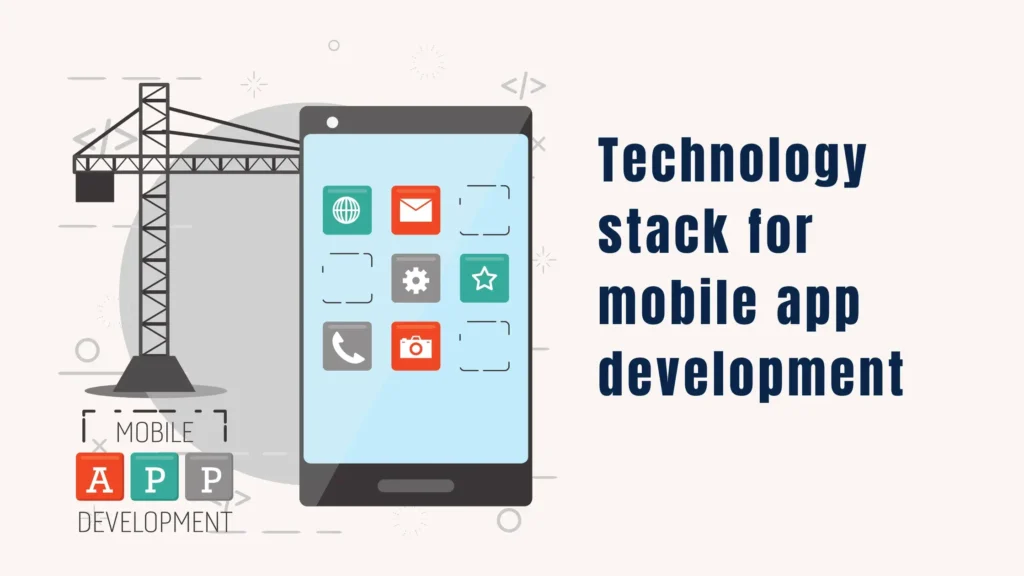Choosing the appropriate technology stack is essential for developing a mobile application successfully. It comprises programming languages, frameworks, and tools that affect performance and user experience. In this guide, we’ll cover factors to consider and popular options. By the end, you’ll know how to optimize your technology stack for app development success.
What is the Mobile app development technology stack?
A mobile app development technology stack refers to a combination of software components developers use to create and deploy mobile applications. The technology stack includes different layers, including the presentation, application, database, and server infrastructure. Each layer performs a distinct function and synchronizes with the others to create a robust and efficient application.
Here is an overview of the components that make up a typical mobile app development technology stack:
Presentation Layer: This is the front-end or client-side layer of the application, which includes the user interface components, such as buttons, forms, icons, and menus. Developers use HTML, CSS, and JavaScript technologies to create intuitive and responsive user interfaces.
Application Layer: This layer includes the application logic and functionality, such as user authentication, data processing, and communication with external APIs.Developers typically create software applications using programming languages like Java, Kotlin, Swift, or Objective-C.
Database Layer: This layer includes database management systems, such as MySQL, SQLite, or Oracle, which are responsible for the storage, retrieval, and manipulation of data.
Server Infrastructure: This layer includes server hardware, servers, and operating systems, which manage the communication between different components of the application, data storage, and resource management.
The appropriate mobile app development technology stack selection mainly depends on project requirements, target audience, platform, and scalability needs. A well-optimized technology stack can facilitate ease of development, scalability, and better user experience.
Best technology stack for building mobile apps
When building mobile apps, there are several popular technology stacks to consider. Let’s compare some of the best options, including platforms, languages, and frameworks:
Native App Development:
- Platform: iOS and Android
- Languages: Swift/Objective-C for iOS, Java/Kotlin for Android
- Frameworks: iOS SDK, Android SDK
- Pros: Native app performance, access to device features, better user experience
- Cons: Requires separate development for each platform, longer development time
React Native:
- Platform: iOS and Android
- Language: JavaScript
- Framework: React Native
- Pros: Code reusability, faster development, near-native performance
- Cons: Limited access to specific device features, performance may not match native apps
Flutter:
- Platform: iOS and Android
- Language: Dart
- Framework: Flutter
- Pros: Single codebase for both platforms, fast development, excellent performance
- Cons: Limited libraries and third-party integrations compared to native apps
Xamarin:
- Platform: iOS, Android, and Windows
- Language: C#
- Framework: Xamarin
- Pros: Code sharing across platforms, access to native APIs, robust tooling
- Cons: Slower performance compared to native apps, learning curve for C#
Progressive Web Apps (PWA):
- Platform: Web (works on both mobile and desktop)
- Language: HTML, CSS, JavaScript
- Framework: Various web frameworks (e.g., Angular, React)
- Pros: Cross-platform compatibility, easy distribution, lower development costs
- Cons: Limited access to device features may have reduced performance
The choice of the best technology stack depends on factors such as project requirements, time-to-market, budget, target audience, and the development team’s expertise. Evaluating these factors and selecting the stack that aligns with your app’s goals and offers the best balance of performance, development speed, and flexibility is essential.
How do you choose the ideal technology stack for mobile app development?
Several factors must be considered when selecting the right technology stack for mobile app development. Here are some of the most important ones:
Project requirements: Be clear about your requirements, such as the target audience, app features, performance, scalability needs, and budget. Choosing the right stack based on these requirements can significantly impact your app’s success.
Development team expertise: Ensure your team has the necessary skills and expertise to work with the chosen technology stack. Check the vendor’s experience and reputation with the respective technology if you plan to outsource development.
Platform compatibility: Determine which platforms to support: iOS, Android, or both. To save time and effort, consider cross-platform compatibility with React Native or Xamarin.
Time-to-market: Consider your project’s expected timeline and select a technology stack that offers fast development and deployment. Rapid development frameworks like Flutter can be a good choice.
Maintenance and updates: Think long-term and choose a technology stack that can be easily maintained and updated over time. Many native app stacks, such as Swift for iOS and Kotlin for Android, are suitable for long-term projects.
One of the essential considerations when choosing a technology stack for mobile app development is whether to go with native, hybrid, or cross-platform development. Each approach has its pros and cons:
Native App Development: Native apps are created using languages and tools specific to each platform, such as Java/Kotlin for Android and Swift/Objective-C for iOS. They offer the ultimate performance and user experience and can access all device features. The downsides are the cost and time involved and the need to develop separate codebases for each platform.
Hybrid apps are created using web development technologies such as HTML, CSS, and JavaScript and then enclosed in a native container to give them the look and feel of a native app. They can run on multiple platforms, require less development time, and offer a faster time to market. On the downside, they may not have the performance or UI/UX quality of native apps.
Cross-Platform App Development: Cross-platform apps are developed using a single set of codes that can be executed on different platforms. They offer faster development, cost savings, easy maintenance, and a consistent user experience. However, they may have varying performance quality and only provide access to some device features.
Popular technology stack for iOS app development
The technology stack used in iOS app development consists of various frameworks, languages, tools, and resources. Here’s an overview of some popular components:
Swift: Apple introduced Swift, a modern programming language, in 2014. It’s a powerful and intuitive language that has gained significant popularity among iOS app developers. Swift has a more straightforward syntax, improved performance, and safety features than Objective-C.
Objective-C: Objective-C was a legacy programming language for iOS app development before Swift was introduced. Many legacy apps and frameworks still use Objective-C.
Xcode: Apple’s official Integrated Development Environment (IDE) for iOS app development. It offers a complete set of tools for developing iOS apps, including coding, debugging, testing, and deployment.
React Native: Facebook developed React Native, an open-source framework for building cross-platform mobile apps, including iOS apps. It uses JavaScript and offers native-like user interfaces using reusable components.
Flutter is an open-source UI framework for building natively compiled mobile, web, and desktop applications. It utilizes the Dart programming language and comes with a range of feature-rich pre-built UI components.
Xamarin is a framework that enables developers to create native mobile and desktop applications for iOS, Android, and Windows using C# and . NET.
Alamofire: Alamofire is a popular Swift-based networking library for HTTP requests in iOS apps.
CoreData: CoreData is a framework for persisting data in iOS applications. It provides features for managing object graphs, lazy loading, and save-point features.
Firebase: Firebase is a complete set of cloud-based services and APIs designed to assist in creating iOS applications. It includes authentication, real-time databases, analytics, and cloud messaging features.
Comparison of Popular iOS Frameworks and Tools
Swift vs. Objective-C: Swift has a more straightforward syntax than Objective-C and offers better performance, code safety, and more robust security features. Objective-C is a legacy language and may still be helpful for projects with existing codebases written in Objective-C or for maintaining legacy apps.
Xcode vs. Visual Studio for Mac: Xcode is Apple’s official IDE, providing a wide range of tools for iOS app development, including coding, debugging, testing, and deployment features. Visual Studio for Mac is an alternative IDE supporting Xamarin development and integration with the entire Microsoft ecosystem.
React Native vs. Flutter: React Native and Flutter are cross-platform frameworks popular for building high-performance iOS apps with native-like user interfaces. React Native uses JavaScript, while Flutter uses the Dart programming language. The choice between the two options depends on project requirements, team expertise, and other factors.
Xamarin vs. React Native vs. Flutter: All three frameworks offer cross-platform development capabilities, but Xamarin is based on C# and the .NET framework, React Native uses JavaScript, and Flutter uses Dart. Xamarin provides access to native APIs and libraries, while React Native and Flutter do not.
Alamofire vs. URLSession: Alamofire is a popular Swift-based networking library for making HTTP requests in iOS apps, while URLSession is Apple’s official networking API for iOS. Alamofire provides features like simplified request methods, authentication, and response validation, while URLSession provides low-level control over networking and caching.
Firebase vs. AWS: Firebase and AWS are cloud-based services for building iOS apps. Firebase provides features like authentication, real-time databases, analytics, and cloud messaging, while AWS offers a wide range of cloud-based services, including database hosting, analytics, and machine learning.
Android app development
The technology stack used in Android app development consists of various frameworks, languages, tools, and resources. Here’s an overview of the best components:
Java and Kotlin: Java has been the primary programming language for developing Android apps for many years. Recently, Kotlin has become popular due to its modern features and ability to work with Java efficiently.
Android Studio is the designated integrated development environment (IDE) for creating Android applications.
Developers can build efficient Android apps using various user-friendly tools and features. It offers code editing, debugging, testing, and deployment features.
Android SDK provides essential tools and APIs for building Android applications, such as libraries, a debugger, emulators, and documentation.
MVVM Architecture is a popular design pattern for Android app development that separates the UI and business logic.
Retrofit is a widely used networking library for making API requests in Android apps, simplifying interaction with RESTful web services.
Room: A powerful persistence library that simplifies working with local databases by providing an object-relational mapping (ORM) framework.
Firebase is a comprehensive suite of cloud-based services and APIs provided by Google for building Android apps. It includes authentication, real-time databases, cloud messaging, and analytics.
Comparison of Popular Android Frameworks and Tools
Java vs. Kotlin: Java has long been the language used to develop Android applications. However, Kotlin is a more contemporary language with powerful features and effortless interoperability with Java. Android development now recommends Kotlin for increased productivity and reduced redundant code.
Android Studio vs. Eclipse: Android Studio has become the official IDE for Android app development, offering advanced features, better performance, and easier integration with the Android ecosystem.
Eclipse was previously popular but is no longer actively maintained or officially supported by Google. Developers are encouraged to migrate to Android Studio for a better development experience.
React Native vs. Flutter: React Native and Flutter are popular cross-platform frameworks for building Android apps. React Native uses JavaScript, enabling developers to build native-like user interfaces using reusable components.
Flutter uses the Dart programming language and provides a rich set of pre-built UI components. Both frameworks offer code reusability and fast development, but the choice depends on specific project requirements and developer preferences.
Retrofit vs. Volley: Retrofit and Volley are networking libraries for API requests in Android apps. Retrofit simplifies the process with its clean and efficient API, while Volley provides a more customizable and flexible approach.
Retrofit is often preferred for its simplicity and widespread adoption, while Volley offers more fine-grained control over the networking layer.
Room vs. SQLite: Room and SQLite are used for database operations in Android apps. Android Jetpack provides Room, an ORM library that offers a higher-level abstraction and simplifies database management. SQLite is a low-level library in the Android SDK that offers direct access to the SQLite database engine. Room is generally preferred for its ease of use and integration with other Android components.
Cross-platform Mobile App Development
Several frameworks and tools that streamline the process are available for cross-platform mobile app development. Here’s a comparison of popular options:
1. React Native:
- Developed by Facebook, React Native allows building apps using JavaScript and a single codebase for both iOS and Android.
- It offers a large community and a vast array of pre-built components, enabling rapid development.
- React Native provides access to native APIs and offers excellent performance through its bridge technology.
2. Flutter:
- Created by Google, Flutter uses the Dart programming language to build iOS, Android, and web platform apps.
- It boasts a hot-reload feature for quick code changes and a responsive UI.
- Flutter uses Skia, a powerful 2D rendering engine, to deliver highly customizable User Interfaces.
3. Xamarin:
- Xamarin allows developers to build cross-platform apps using C# and .NET frameworks, sharing significant chunks of code across platforms.
- It provides access to native APIs and native-like performance due to compiling the code directly into the device’s native code.
4. Ionic:
- Ionic is an open-source framework that uses web technologies (HTML, CSS, and JavaScript) to create cross-platform apps.
- It leverages popular web frameworks like Angular or React and lets developers access native device features using plugins.
5. PhoneGap/Cordova:
- PhoneGap, later renamed Apache Cordova, enables the creation of mobile apps using web technologies.
- It wraps the HTML, CSS, and JavaScript code within a native WebView, allowing access to device features through JavaScript APIs.
6. NativeScript:
- NativeScript allows native apps to be built using JavaScript or TypeScript, sharing code across iOS and Android platforms.
- It provides direct access to native APIs, delivering high-performance apps with a native feel.
- When choosing a cross-platform development technology stack, consider factors like developer familiarity, performance requirements, platform support, community support, available plugins, and development speed.
Backend Technology Stack for Mobile App Development
Several factors should be considered when choosing a backend technology stack for mobile app development, including scalability, security, ease of development, and compatibility with mobile platforms. Here’s an overview of the critical components:
1. Programming Languages:
Node.js: Node.js is popular for backend development due to its asynchronous and event-driven nature. It allows for efficient handling of a large number of concurrent connections.
Python: Python offers a simple syntax and a vast array of libraries and frameworks, making it an excellent choice for rapid development.
Ruby: Ruby is known for its elegant syntax and ease of use. Ruby on Rails is a popular framework for building web and mobile app backends.
2. Web Frameworks:
Express.js: Express.js is a lightweight and flexible web framework for Node.js. It simplifies the development of RESTful APIs and provides various middleware options.
Django: Django is a high-level web framework for Python, known for its “batteries included” philosophy. It offers robust security features and simplifies database integration.
Ruby on Rails: Ruby on Rails is a full-stack web framework for Ruby. It emphasizes convention over configuration, making building scalable and maintainable backends easy.
3. Databases:
MySQL: MySQL is a widely used open-source relational database management system known for its scalability and performance.
PostgreSQL: PostgreSQL is another popular open-source relational database system that offers advanced features, such as built-in JSON support and full-text search capabilities.
MongoDB: MongoDB is a NoSQL document database that provides flexibility and scalability. It is well-suited for handling unstructured or semi-structured data.
4. Cloud Services:
Amazon Web Services (AWS): AWS offers a wide range of cloud services, including storage, databases, authentication, push notifications, and serverless computing through AWS Lambda.
Google Cloud Platform (GCP): GCP provides similar cloud services to AWS, including storage, databases, authentication, and scalable computing options.
Microsoft Azure: Azure offers a comprehensive suite of cloud services, allowing developers to easily integrate authentication, storage, databases, and serverless computing into their mobile app backends.
5. Authentication and Authorization:
OAuth: OAuth is an open-standard framework that allows secure authorization between multiple services. It is commonly used for social media logins.
Firebase Authentication: Firebase provides a simple and secure way to handle user authentication, supporting various login options, including email/password, social media, and phone number authentication.
When selecting a backend technology stack, consider project requirements, development team expertise, scalability needs, security considerations, and integration with mobile platforms. The chosen stack should provide a robust and efficient backend infrastructure to support the mobile app’s functionality.
Conclusion
Choosing the right technology stack for mobile app development is crucial, considering factors like developer expertise, project requirements, scalability, security, and platform compatibility. Select one that aligns with project goals and team capabilities for optimal performance and efficiency.
Are we looking to shape your business through a technology stack for mobile app development ? Everite Solutions specializes in helping companies to strategize and achieve their goals. Our expert team of consultants can guide you in leveraging the power of custom software to shape your business roadmap effectively.
Visit our website, www.everitesolutions.com, to learn more about our custom software consulting services. Contact us at email id info@everitesolutions.com or our mobile number +1 404-835-1605 or click here to schedule a consultation and discover how Everite can help shape your business’s future.