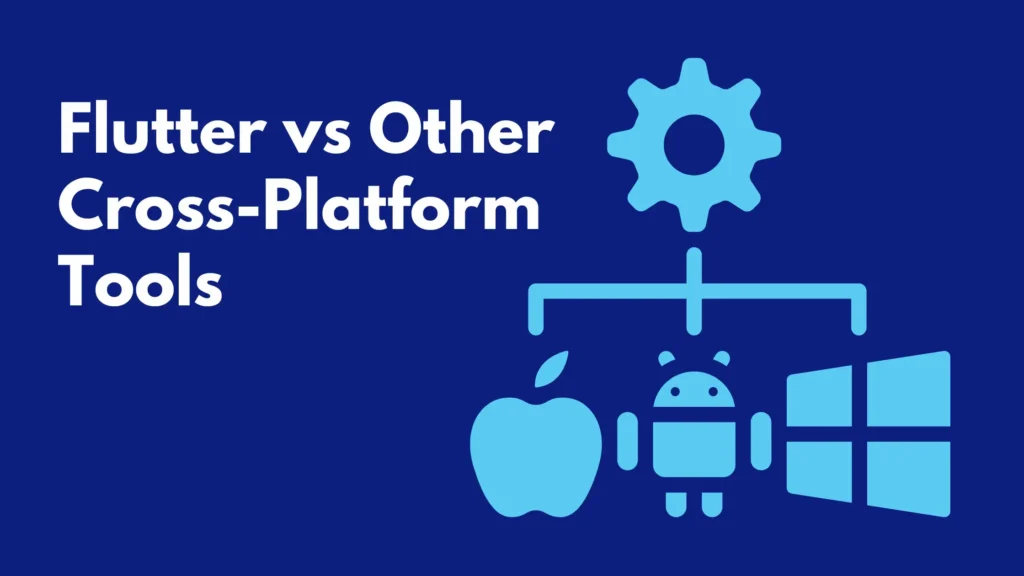Flutter vs. Cross-platform development tools have emerged as game changers in mobile app development. To save time and resources, developers can write code once and deploy it across multiple platforms, such as iOS and Android. By leveraging the concept of write once, run anywhere, cross-platform tools enable developers to reach a wider audience and reduce development costs significantly. Choosing the right cross-platform tool that aligns with the project requirements and provides efficient development capabilities is crucial.
Understanding Flutter and its Features
Flutter, an open-source UI SDK developed by Google, has gained immense popularity in cross-platform development. Developers can now create mobile, web, and desktop applications with a single codebase that compiles natively. With its advanced rendering engine, Flutter delivers unparalleled performance and smooth animations, resulting in a delightful user experience. Flutter offers a wide range of customizable widgets that allow developers to create visually attractive and interactive user interfaces.
Comparing Flutter with React Native
A. Performance and Scalability
Performance is a crucial aspect when selecting a cross-platform tool. Flutter, powered by its fast rendering engine, outperforms many cross-platform frameworks, including React Native. Flutter’s engine eliminates the need for a JavaScript bridge, resulting in quicker and smoother animations. This performance advantage translates into snappy apps responsive to user interactions.
B. Development Efficiency
Development efficiency is vital in meeting project deadlines and delivering high-quality applications. Flutter offers a hot-reload feature, allowing developers to instantly see the impact of code changes without needing a complete application restart. React Native provides a similar “Fast Refresh” feature that speeds up development. Both frameworks offer an iterative development environment, allowing developers to prototype and iterate their designs quickly.
C. Native Features and API Access
Access to native features and APIs is critical for building robust applications. Flutter employs widgets that can provide a native look and feel across different platforms. React Native, on the other hand, directly utilizes native components, which results in a more consistent and native experience. However, both frameworks allow developers to access platform-specific APIs, enabling them to leverage device capabilities seamlessly.
D. Community and Ecosystem Support
The strength of a development community can significantly influence the success and sustainability of a cross-platform framework. Flutter benefits from a thriving community backed by Google. It offers extensive documentation, active online forums, and regular updates from the Flutter team. The ecosystem around Flutter is rapidly growing, with a wide range of third-party packages and libraries available. React Native, backed by Facebook, also enjoys strong community support, and developers can find numerous resources and libraries to assist them in their projects.
While Flutter and React Native are powerful cross-platform frameworks, some notable differences exist. Flutter excels in performance and scalability with its fast rendering engine and native compilation. It also offers development efficiency benefits with its hot reload feature. React Native provides a more native-like experience and has a mature ecosystem with extensive community support. Ultimately, the choice between the two depends on specific project requirements, desired performance, and available community resources.
Flutter vs Other Cross-Platform Tools
A. Xamarin
Xamarin, owned by Microsoft, is a cross-platform framework that allows developers to build applications using C#. Xamarin provides strong integration with the Microsoft ecosystem and offers native performance. However, Flutter is more complex than setting up and maintaining a Xamarin project. Additionally, the community and ecosystem around Xamarin are less extensive than those of Flutter.
B. PhoneGap (Apache Cordova)
Apache Cordova, formerly PhoneGap, allows developers to create mobile applications using web technologies like HTML, CSS, and JavaScript. While it offers a high level of flexibility, apps built with PhoneGap tend to be slower than those made with Flutter. PhoneGap utilizes a WebView component, which can impact performance. The user interface may not provide the same native feel as Flutter or React Native.
C. Ionic
Ionic is a popular open-source framework for building hybrid mobile applications using web technologies and Angular. It offers a rich set of UI components and integrates well with Angular. Although Ionic provides a solid development experience, it may not match the performance and native look and feel offered by Flutter.
Pros and Cons of Flutter
Pros:
- High-performance rendering engine for smooth animations and a delightful user experience.
- Hot-reload feature for quick iteration and development efficiency.
- The extensive set of customizable widgets and UI components for visually stunning interfaces.
- Strong community support from Google ensures regular updates and assistance.
- A growing ecosystem with a wide range of third-party packages and libraries.
Cons:
- The app size is slightly more extensive than native applications due to the inclusion of the Flutter engine.
- Limited niche libraries or packages specific to certain platforms or use cases are available.
- There is a steeper learning curve for developers new to Dart and Flutter, as it requires learning a new language and UI paradigm.
Choosing the Right Cross-Platform Tool for Your Project
Several factors should be considered when choosing the right cross-platform tool for your project. Here are some key factors to consider:
Project Requirements: Evaluate your requirements regarding UI complexity, performance, scalability, and integration with native features and APIs. Consider whether the tool you choose can meet these requirements effectively.
Development Experience:
Consider the development experience offered by each tool.
Look at factors such as the ease of use, available documentation, community support, and the learning curve associated with each tool.
Selecting a tool that matches your team’s skills and preferences is essential. This will lead to better collaboration and efficiency.
Performance:
Assess the performance capabilities of each framework.
Look at factors such as rendering speed, responsiveness, and memory usage.
Remember that while cross-platform tools have improved over the years, they may still have some performance limitations compared to native development.
Native Features and APIs:
Consider the availability and accessibility of native features and APIs.
Evaluate how each tool allows you to access device capabilities like camera, geolocation, sensors, and other platform-specific functionalities.
Ensure that your chosen tool provides your project with access and flexibility.
UI/UX Capabilities:
Examine each tool’s UI/UX capabilities.
Consider the available widgets, styling options, and custom animations and transitions support.
Choose a tool that allows you to create the desired user experience and aligns with your design requirements.
Ecosystem and Community:
Assess the strength of the ecosystem and community support for the tool.
Look at the availability and quality of third-party libraries, plugins, and resources.
Evaluate the responsiveness of the community for issue resolution, updates, and ongoing development support.
Cost and Licensing: Consider the cost and licensing implications of each tool. Some tools may have free or open-source options, while others may require paid licenses or have additional costs for advanced features or support. Ensure the chosen tool fits your project’s budget and licensing requirements.
In the previous sections, we discussed three popular cross-platform tools:
React Native: React Native is supported by a large community and benefits from Facebook’s backing. It offers a wide range of third-party libraries and resources. React Native provides good performance but may have limitations due to the reliance on a JavaScript bridge. It offers excellent access to native features and APIs.
Flutter: Flutter, backed by Google, has a fast rendering engine that delivers near-native performance. It offers a hot reload feature that enhances development speed. Flutter provides a comprehensive set of customizable widgets and has a rapidly growing community. It offers good access to native features through its plugin system.
Xamarin: Xamarin, owned by Microsoft, offers a mature development environment with strong community support. It allows developers to build applications using C# and .NET, providing access to native APIs and features. Xamarin offers good performance as it compiles native code, but it may have limitations with UI customization.
Considering these factors and the comparison between these tools, here are some general recommendations:
Choose React Native if you value a strong community, extensive resources, and easy integration with existing JavaScript codebases. It is well-suited for projects requiring access to native features and APIs.
Opt for Flutter if you prioritize performance, customizability, and a fast development workflow. It is ideal for projects that demand visually appealing UIs and animations.
Consider Xamarin if you have existing .NET expertise, need access to native APIs, and require a mature development environment.
Ultimately, the choice depends on your project’s specific requirements, your team’s experience, and the trade-offs you are willing to make regarding performance, development speed, and access to native features.
Conclusion
Choosing the best cross-platform tool is crucial to the success of a development project. With its outstanding performance and efficient development capabilities, Flutter is a strong contender. React Native also provides a solid option, particularly for projects that require direct access to native components. Xamarin, PhoneGap, and Ionic offer alternative solutions, each with its unique strengths. By thoroughly analyzing the requirements, performance expectations, community support, ease of use, and available resources, developers can make an informed decision that aligns with the specific needs of their project.
Are we looking to shape your business through Flutter vs Other Cross-Platform Tools? Everite Solutions specializes in helping companies to strategize and achieve their goals. Our expert team of consultants can guide you in leveraging the power of custom software to shape your business roadmap effectively.
Visit our website, www.everitesolutions.com, to learn more about our custom software consulting services. Contact us at email id [email protected] or our mobile number +1 404-835-1605 to schedule a consultation and discover how Everite can help shape your business’s future.